In data odierna è stato rilasciato LibreOffice 3.6.2, che porta con sè le migliorie grafiche che caratterizzano la serie 3.6.x rispetto alle precedenti release, e migliora la stabilità di questa suite da ufficio mediante un intenso lavoro di bugfix. Migliora anche l'integrazione con Mac OS e Windows, nonchè nelle performance dei vari software su tutti i sistemi operativi.
Per installare LibreOffice su Ubuntu, digitiamo:
sudo add-apt-repository ppa:libreoffice/ppa
sudo apt-get update
sudo apt-get install libreoffice
Se invece dobbiamo aggiornare una versione di libreoffice precedentemente installata, all'ultimo dei tre comandi scritti sopra sostituiamo la riga seguente:
sudo apt-get upgrade
Segnalo che oggi 4 ottobre 2012 il PPA non è stato ancora aggiornato (l'attuale versione resta la 3.6.1) tuttavia presto la nuova release sarà disponibile.
In alternativa è possibile scaricare i pacchetti da installare, per Linux, Mac OS e Windows, dalla pagina ufficiale italiana di LibreOffice.
Ora potrete verificare voi stesse le molte novità di questa versione. Per chi mastica un po' di inglese, riporto qui le note di rilascio, divise per categorie.
Writer:
· Format paintbrush now differentiate character automatic formating attributes applied to paragraph from those applied to text portion inside the paragraph. These character automatic formating attributes are applied to the entire paragraph by default; if Ctrl is hold while the format is passed these attributes are applied only to the selected text portion. (Maxime de Roucy)
· Support for contextual spacing. (Miklos Vajna)
· VML import (used inside older DOCX files) now handles lines, rotations and flips. (Miklos Vajna)
· DOCX import now handles GetExpression and SetExpression fields. (Miklos Vajna)
· RTF/DOCX import/export now handle the document zoom setting. (Miklos Vajna)
· Pressing Ctrl with [ or with ] will decrease or increase font size of the selected text, respectively. fdo#36187 (Cameron Paul)
· Word count (whole document and selection) in status bar fdo#34772, as well as fixes for two miscountings: fdo#46757, fdo#50141 (Muhammad Haggag)
· Table AutoFormats now record the following table-level properties: fdo#31005. (Muhammad Haggag)
· Shows Text Boundaries depending on the choice of display unprintable characters fdo#46073 (Cédric Bosdonnat).
· Support for importing Smart Art. (Miklos Vajna)
Label / business card wizard:
· Extension of label definitions with form (paper, page) size. Labels which are not centered on the form are created correctly now. (Winfried Donkers)
· All 1700+ predefined label definitions have been modified to include the form size, obsolete definitions have been removed. (Winfried Donkers)
· Recalculation of label position on the form. Label definitions with gaps between labels that are wider than the right margin now produce correct documents. Existing user defined labels are automatically extended with form size. (Winfried Donkers)
· The form size can be entered/modified in the wizard dialog: (Winfried Donkers)
Calc:
· Ctrl-D fills-down in more familiar ways, filling with the contents of the cell above if no cell is selected, and filling down multiple cells with larger selections (Kohei Yoshida)
· New option to specify a custom sheet name prefix in new documents. (Albert Thuswaldner)
· Marked cells in Calc can now be merged via the right mouse click context menu. fdo#37210 (Greggory Hernandez)
· Sheets can be hidden and shown by using sheets tab context menu (Noel Power)
· Improved error message for invalid sheet name. fdo#45285 (Albert Thuswaldner)
· Export conditional formatting to xlsx (Markus Mohrhard)
· Improved CSV file import.
· Added a "Save cell formulas instead of calculated values" option to CSV export. fdo#45664 (Florent Gallaire)
· New spreadsheet function DATEDIF as defined in ODF OpenFormula and for MS-Excel interoperability. fdo#44456 (Winfried Donkers, Eike Rathke)
· New spreadsheet functions IMTAN, IMSEC, IMCSC, IMCOT, IMSINH, IMCOSH, IMSECH and IMCSCH as defined in ODF OpenFormula. fdo#51017 (Regina Henschel)
· Support field items in cells. You can now insert date, sheet name, and title fields into cells. To insert a field, activate the cell to be in edit mode, right-click on the cell, and select Insert Field in the context menu to insert a field. (Kohei Yoshida)
· Allow sorting of data from the autofilter menu. (Kohei Yoshida)
· Quickly allow pasting only text, value, or formula from the context menu. (Noel Power)
· Detailed configuration options for formula calculation. You can now configure the reference syntax for built-in function INDIRECT. In the future we may add more calculation options here to allow users to configure run-time formula calculations. (Kohei Yoshida)
· New formula options page with calculation settings.
· Dialog for detailed calculation settings.
· Remove the limitation to 3 sort entries in calc. fdo#45747 (Albert Thuswaldner)
· Default number of sheets for new document will be 1, instead of 3 – fdo#50183, (Stefan Knorr)- Note that since version 3.5 you can edit this setting via Tools > Options > LibreOffice Calc > Defaults.
· Support for X errorbars in scatter and bars charts, import and exporting to xls and ods when using ODS 1.2 extended. fdo#33773 (Rafael Dominguez)
· Support for color scales and data bars. Import from xlsx and import/export from ods in ODF1.2 Extended. Warning: Some limitation still apply and will be fixed in 3.7.0 (Markus Mohrhard)
· New dialogs for conditional formats to support color scales and data bars (Design: Stefan Knorr, Implementation: Markus Mohrhard)
Impress:
· Added widescreen format for impress-slides. fdo#42986 (Rob Snelders)
· Correctly detect the external display and put the presenter console on the local display (Michael Meeks)
· 10 new master pages (Alexander Wilms, Mateus Machado Luna, Björn Michaelsen)
Math:
· Format dialogs (Font, Font Size, Spacing) and Symbols (Tools > Catalog) now have help buttons. fdo#47860, fdo#47862, fdo#47863, fdo#47864 (Karan Desai)
Basic IDE:
· Docked Object Catalog pane (Bence Tomcsik)
Core:
· Support for Japanese postcard paper size in all applications. (Takeshi Abe)
· Recent Documents list are updated on Save, Save As, Save All, and Close. fdo#37775 (Muhammad Haggag)
· Allow for editing of read-only documents. (Stephan Bergmann) Paraphrasing from the commit message
· Add Support assistive technology tools option to installation process fdo#39833 (Andras Timar).
· Added Lanczos algorithm for resizing of images and use it instead of interpolate algorithm. This change has increased the quality of images when reducing image resolution in PDF export. fdo#46378 (Tomaž Vajngerl)
· Macro recording can be activated with a separate option: Tools > Options > General > Enable macro recording. fdo#41865 (Cor Nouws). This allows using that (limited) functionality without turning on the experimental features.
Filters:
· Import filter for Corel Draw documents. More details here and here.
· PDF Export with Watermark option. See it at File > Export to PDF. (Andreas Mantke)
· ODF Export now comes with a "ODF 1.2 Extended (compat mode)", that yields better interoperability with older consumers of the Open Document Format. It comes at the price of a slightly reduced standards conformance though. (Thorsten Behrens)
GUI:
· General cleanup of the UI: 3D borders in rulers and status bars were removed, toolbars are borderless and have a subtle background gradient for improved look (Windows Vista/7/later only) (Mirek Mazel, Stefan Knorr, Jan Holesovsky, Michael Meeks)
· Default to Tango icon set on Mac OS X (Michael Meeks & UI team)
· Rulers are now much cleaner and more light-weight (design by Mirek Mazel, implemented by Jan Holesovsky)
· New Splash screen design (Andrea Soragna, Stefan Knorr (astron)).
· The About dialog (access via Help ‣ About) has been redesigned for a cleaner look (Andrew Higginson) and received new artwork (Stefan Knorr (astron), based on the splash screen design by Andrea Soragna).
· New artwork for the “Start Center” window (Stefan Knorr (astron), based on the splash screen design by Andrea Soragna).
· Writer and calc use split color buttons, making it possible to apply the last used color with one mouse click for font, background, border and highlight colors (Winfried Donkers)
· Clicking the ">>" overflow button will not show toolbar options anymore, the options could be shown by right-clicking the toolbar. fdo#38276 (Iain Billett)
· Support for Trinity Desktop Environment integration (widgets, open/save dialogs, and address books) (Timothy Pearson and original KDE3 integration authors)
· Screenshot coming soon...
· Dictionary choice removed in spellchecker when there is only 1 dictionary active fdo#40778 (Caolán McNamara & Rob Snelders)
· Zooming does now base on a geometric progression instead of an arithmetic one fdo#44173 (Tim Hardeck)
· GTK themes are now able to render background gradient (the screenshots here use oxygen-gtk's "libreoffice" branch) (Ruslan Kabatsayev)
· GTK themes now have a way for tab prelight rendering (Ruslan Kabatsayev)
· GTK theming is implemented for fixes lines and frames (Ruslan Kabatsayev)
Localization:
· Implemented locale dependent date acceptance patterns for input of incomplete dates.
· This prevents erroneous detection of dates in Calc and Writer cell input and CSV file import.
· See blog article for details. (Eike Rathke)
· (Available since 3.6.2) Edit date acceptance patterns under Tools→Options→Language Settings→Languages for date recognition of keyboard input, pasted text, CSV file import, ... fdo#52240 fdo#52137 fdo#52288 (Eike Rathke)
· Added English_Malawi en_MW locale data. (Eike Rathke)
· Added Erzya_Russia myv_RU locale data.
· Improved language tools (spell-check dictionaries, thesaurus, hyphenation patterns).
Performance:
· Substantially improved OLE2 document import: .doc, .xls, .ppt (Caolan McNamara, Michael Meeks)
· Substantially improved simple .doc/.docx import (Michael Meeks, Caolan McNamara)
· Large document scrolling / re-layout / interactive editing improvements (Caolan McNamara)
· Large autocorrect lists handled around twice as fast (Michael Meeks)
· Improved performance of pivot table in Calc. Refreshing of pivot table should be now 35-50% faster than 3.5. In addition, memory footprint of pivot table is reduced significantly. (Kohei Yoshida)
· Improved performance of raw cell value import from xlsx documents. (Daniel Bankston)
· Improved performance of merged cell and matrix range import from ods documents. (Daniel Bankston)
· Embedded HSQLDB databases are now size-minimized before being saved (LibreOffice uses "CHECKPOINT DEFRAG" and not only "CHECKPOINT"). The space occupied by deleted rows is thus really freed, but saving/closing the file may take a longer time. (Lionel Mamane)
Infrastructure:
· Many modules ported to faster, more reliable gnumake (David Tardon, Matus Kukan, David Ostrovsky & more)

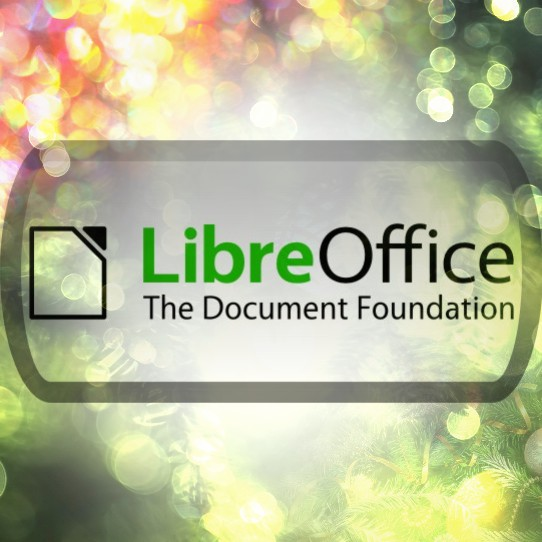
Nessun commento:
Posta un commento